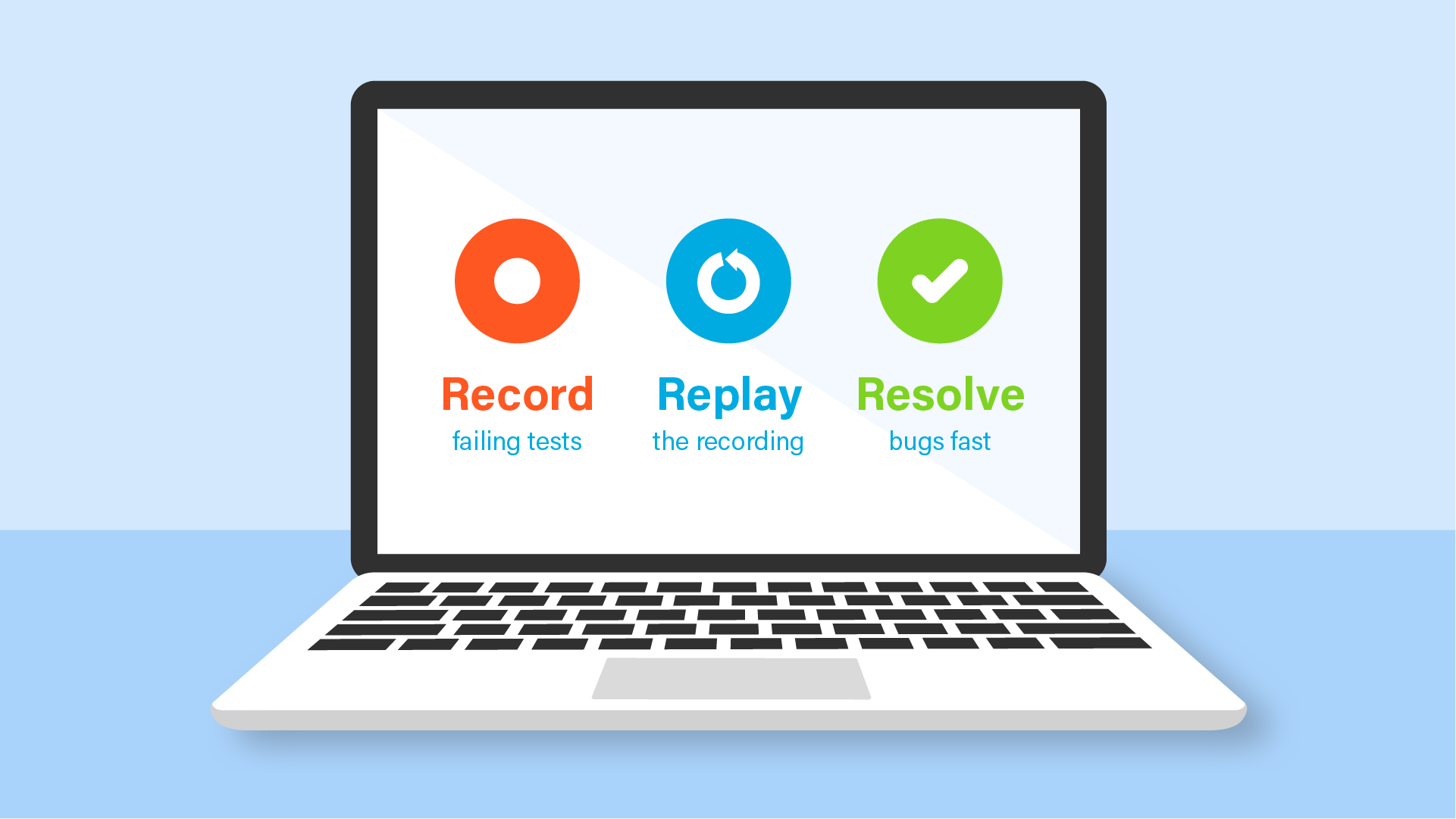
Time travel debugging with UDB (Visual Studio Code)
Learn how to time travel debug using UDB in Visual Studio Code.
Course Number
UUUDB02Self-Paced
About This Course
UDB is an interactive time travel debugger for Linux C/C++ used in inner-loop development.
The UDB time travel debugger allows you to go back to any point in the debuggee’s execution history, including stepping backwards and forwards by individual instructions, source lines, function calls and so on. It can regenerate the complete state of the debuggee process at any point in its execution, including information that is destroyed during execution.
Use UDB to replay a LiveRecorder recording to get instant visibility into what the process just did, and why.
Ideal for quickly debugging race conditions, segmentation faults, stackoverflow errors, double free or memory corruption.
Complete this course to explore some of the features of time travel debugging in UDB and become an Undo Time Lord. Please note this course is designed for use with Visual Stuido Code.

